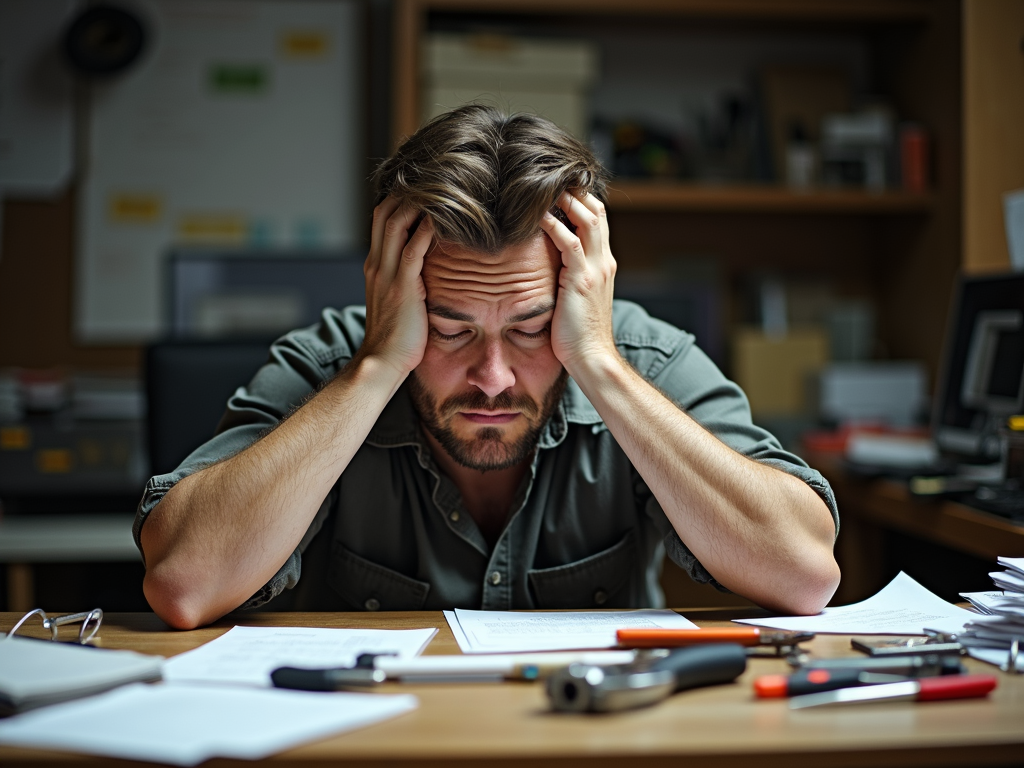Discover the essentials of smart home technology with this beginner-friendly guide. Learn about the basics of smart homes, understand your home’s electrical setup, and get practical tips on setting up your first smart device safely and effectively.
Introduction to Smart Homes
A smart home is a residence equipped with devices that can be controlled remotely or automated to perform various tasks. These devices, often connected via the internet, allow homeowners to manage lighting, temperature, security, and entertainment systems with ease. The benefits of a smart home include increased convenience, energy efficiency, and enhanced security.
Common smart home devices include:
- Smart lights: Adjustable lighting that can be controlled via smartphone or voice commands.
- Smart thermostats: Devices that learn your heating and cooling preferences and adjust automatically.
- Smart security cameras: Cameras that provide real-time monitoring and alerts.
- Smart speakers: Voice-activated assistants that can control other smart devices and provide information.

Understanding Your Home’s Electrical Setup
Before diving into smart home technology, it’s crucial to understand the basics of your home’s electrical system. Most homes have a standard electrical setup consisting of a main panel, circuit breakers, outlets, and switches. Smart devices often require a connection to this system, either directly or through wireless communication.
For instance, smart lights might replace traditional bulbs but still rely on the existing wiring. Smart thermostats might need to be wired into your HVAC system. Understanding how these devices integrate with your electrical setup is key to a successful smart home installation.

Essential Electrical Tools for Smart Home Setup
Setting up a smart home often requires basic electrical tools. Here’s a list of tools you might need:
- Screwdrivers (flathead and Phillips): For opening device casings or securing wires.
- Wire strippers: To prepare wires for connection.
- Voltage tester: To ensure circuits are safe to work on.
- Pliers: For gripping and bending wires.
- Electrical tape: For insulating wire connections.
Safety is paramount when working with electrical tools. Always turn off the power at the circuit breaker before starting any work, and use tools with insulated handles to prevent shocks.

Step-by-Step Guide to Setting Up Your First Smart Device
- Choose the Right Device:
-
Consider your needs and budget. For beginners, a smart light bulb or smart plug is a great starting point.
-
Read the Instructions:
-
Carefully read the manufacturer’s instructions before beginning the installation.
-
Prepare Your Tools:
-
Gather any necessary tools, such as a screwdriver or ladder.
-
Turn Off Power (if necessary):
-
If the device requires direct wiring, turn off the power at the circuit breaker.
-
Install the Device:
-
Follow the instructions to install the device. For a smart light bulb, this might simply involve screwing it into a socket.
-
Connect to Your Home Network:
-
Use the manufacturer’s app to connect the device to your Wi-Fi network.
-
Test the Device:
- Ensure the device is working correctly by testing its functions.

Safety Practices in Home Electrical Repairs
When working with electricity, safety should always be your top priority. Here are some essential safety practices:
- Turn Off the Power: Always turn off the power at the circuit breaker before working on any electrical component.
- Use Insulated Tools: Ensure your tools have insulated handles to prevent electrical shocks.
- Wear Protective Gear: Use safety glasses and gloves when necessary.
- Avoid Water: Keep electrical components dry and avoid working in wet conditions.
- Know Your Limits: If you’re unsure about a task, consult a professional electrician.

Troubleshooting Common Issues
Even with careful installation, you might encounter issues with your smart devices. Here are some common problems and solutions:
- Device Not Connecting to Wi-Fi:
- Ensure your Wi-Fi network is working and the device is within range.
-
Check if the device requires a specific Wi-Fi frequency (2.4GHz vs. 5GHz).
-
Device Not Responding:
- Restart the device and your router.
-
Check for firmware updates.
-
Intermittent Connectivity:
- Move the device closer to the router or consider a Wi-Fi extender.
If problems persist, consult the manufacturer’s support or consider professional help.

Future-Proofing Your Smart Home
As technology evolves, it’s important to plan for future upgrades. Here are some tips:
- Choose Compatible Devices: Opt for devices that work with multiple platforms (e.g., Amazon Alexa, Google Home).
- Invest in a Smart Hub: A hub can centralize control and make it easier to add new devices.
- Stay Informed: Keep up with the latest smart home trends and technologies.
By planning ahead, you can ensure your smart home remains functional and up-to-date.

Summary
Embarking on your smart home journey can be exciting and rewarding. By understanding the basics, using the right tools, and prioritizing safety, you can create a smart home that enhances your lifestyle. Remember to start small, learn as you go, and enjoy the process of making your home smarter.
Related Smart Home Basics for Beginners:
- Enhancing Your DIY Projects with Rotary Tools: A Comprehensive Guide
- Understanding Industrial Sensors: The Backbone of Modern Automation
- Essential Maintenance Tips for Workman Tools: Keep Your Gear in Top Shape
- Advanced Tool Maintenance Techniques: How to Keep Your Tools in Top Shape
- Mastering Construction Tools: A Comprehensive Guide to Understanding Their Uses
- Tool Organization 101: Easy Steps for Any Space
- Top Tools for Reducing Workplace Fatigue: Boost Your Productivity and Well-Being
- Safety Tips for Working with Electricity
- Oscillating Tools: The Essential Guide for Tight Spaces
- The Cordless Revolution: How Battery-Powered Tools Are Changing the Game
- Workshop Equipment Essentials: A Comprehensive Guide
- The Evolution of Workman Tools: From Stone to Steel